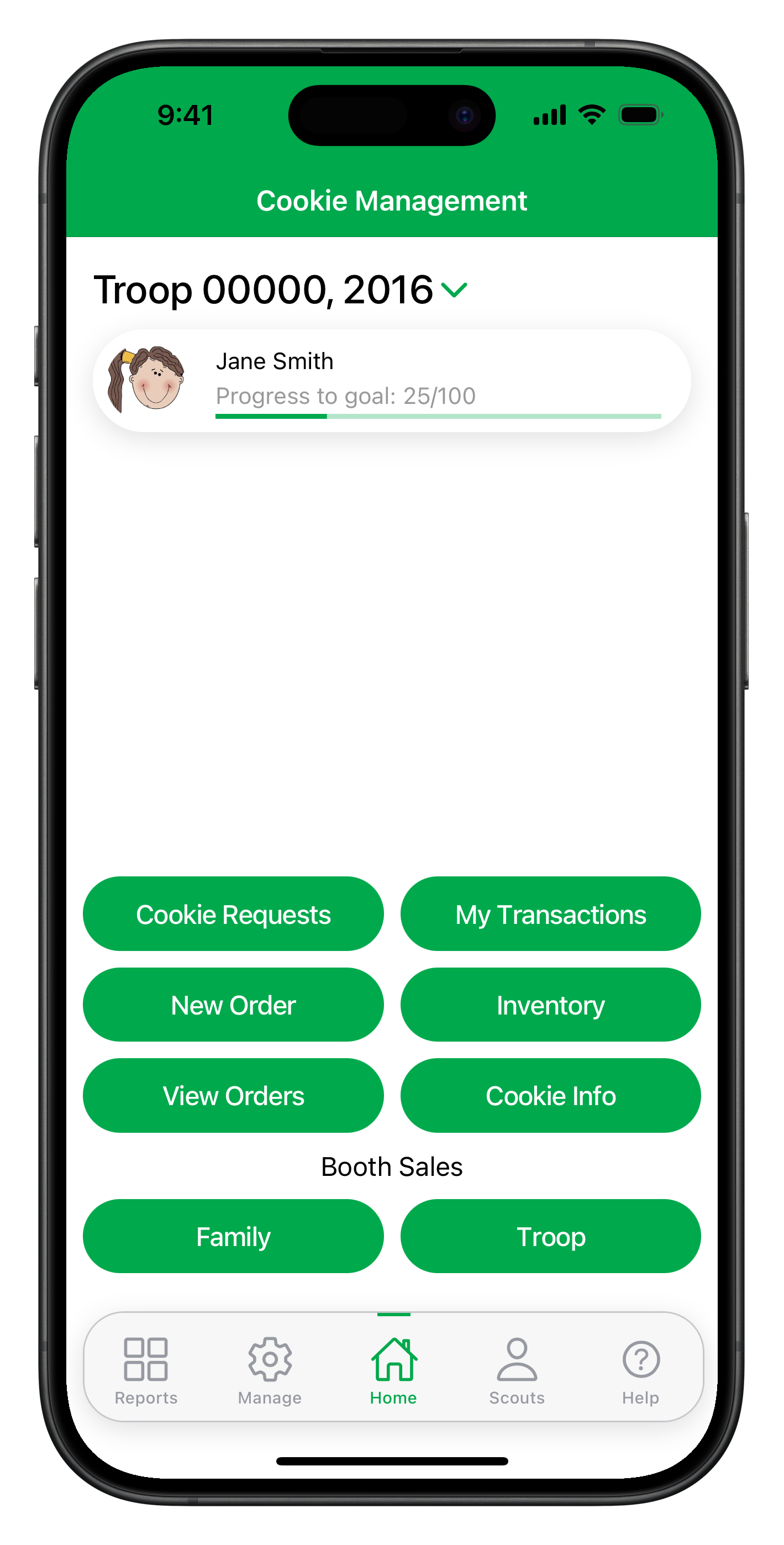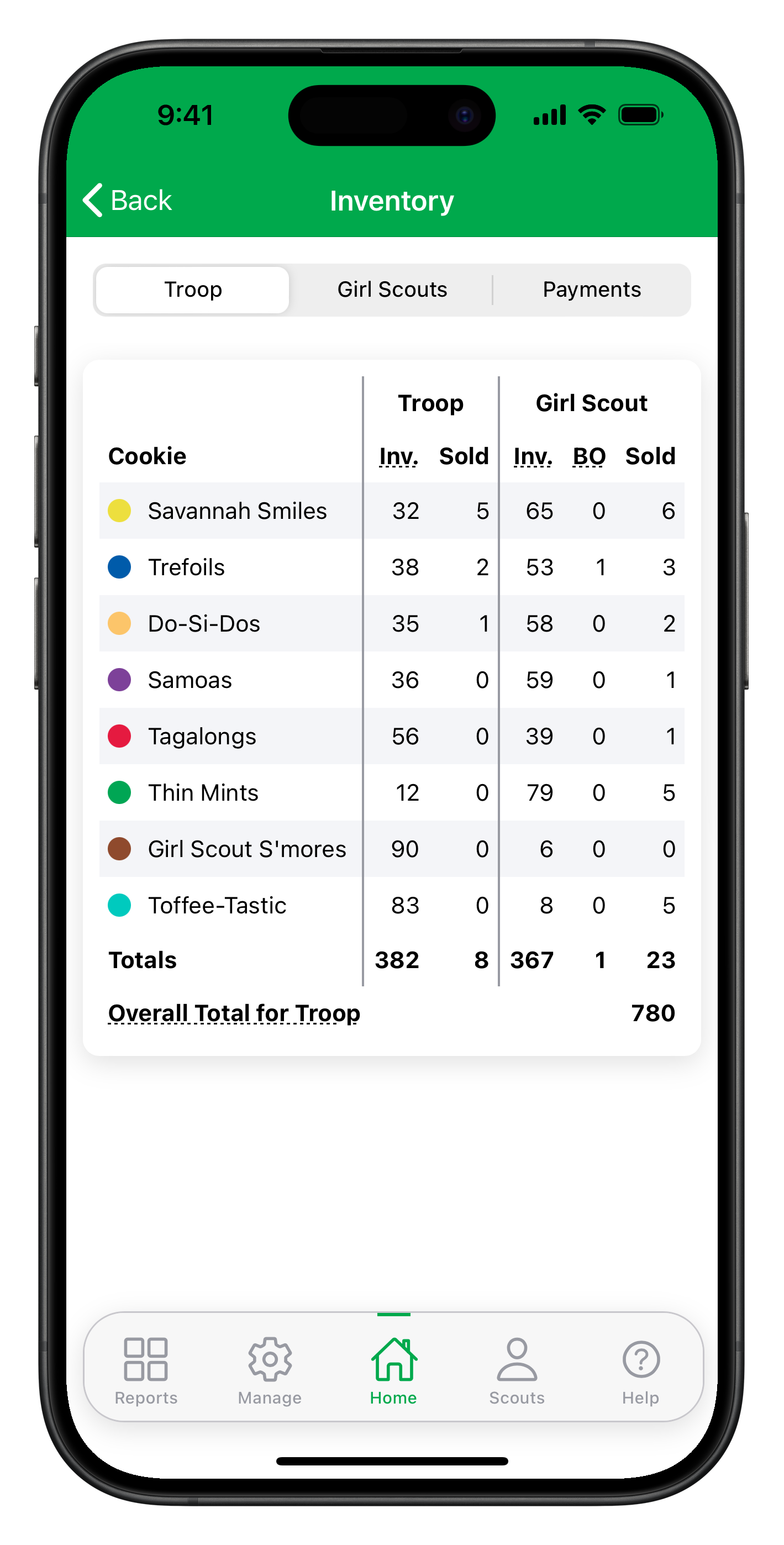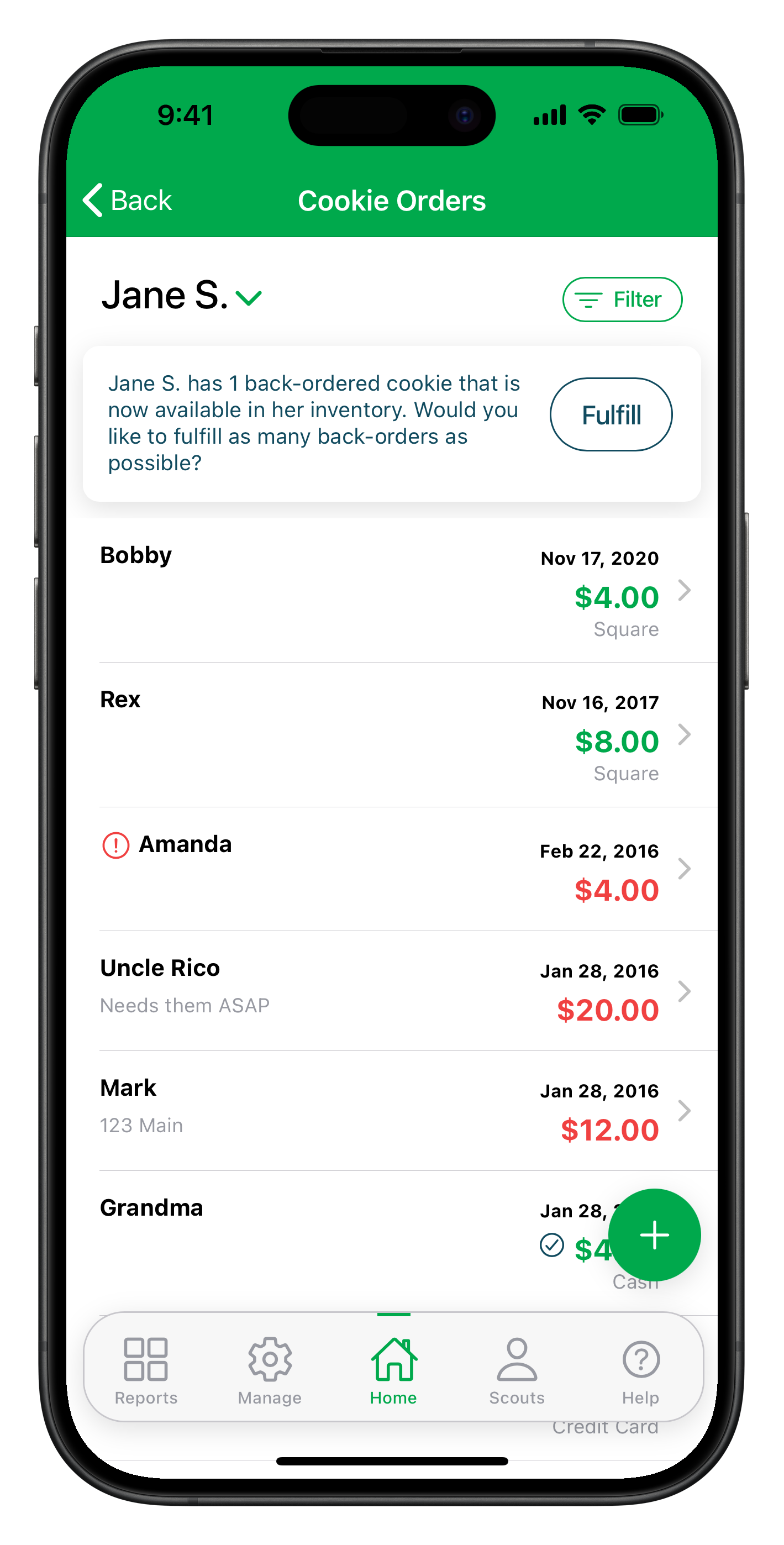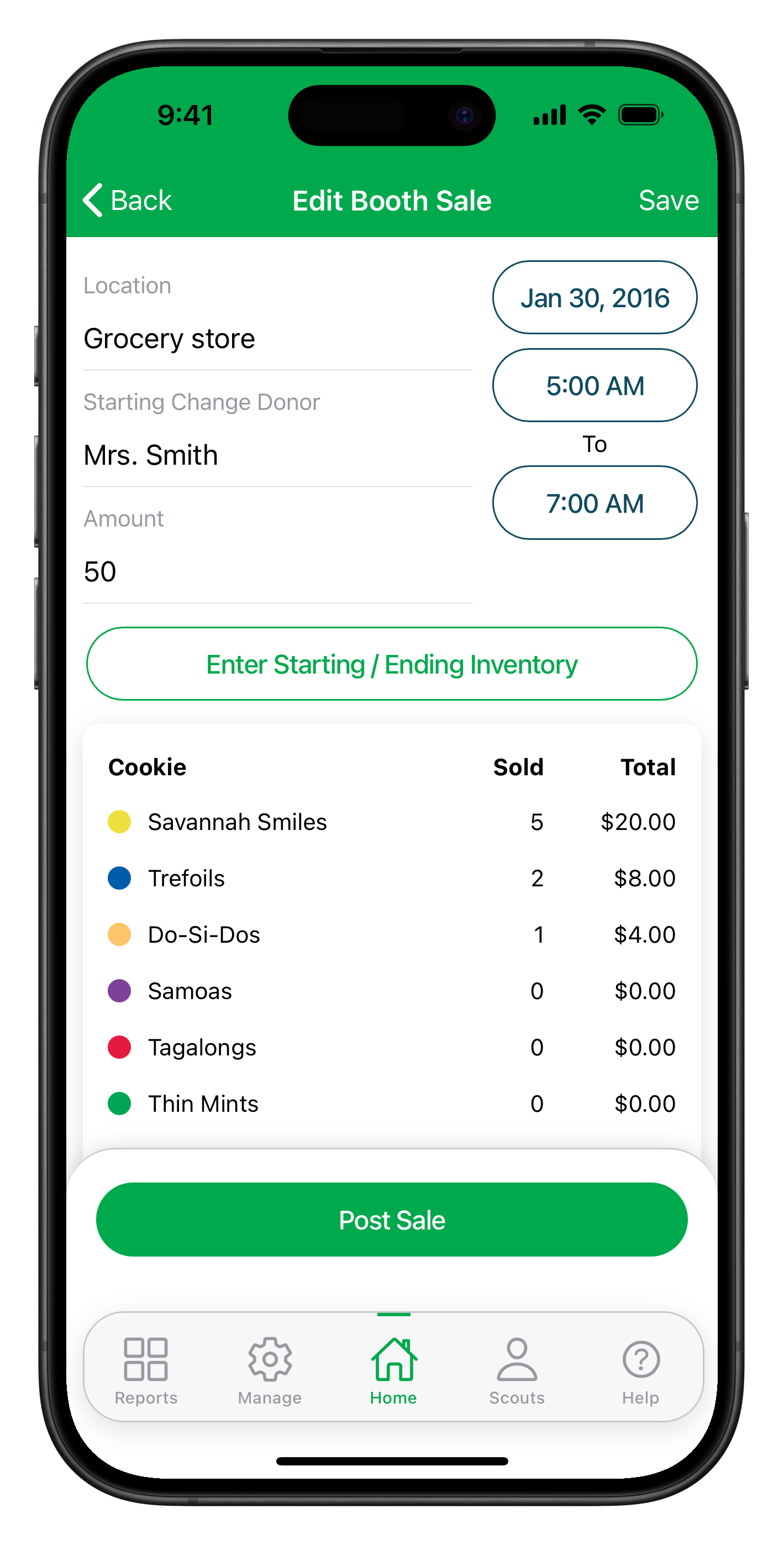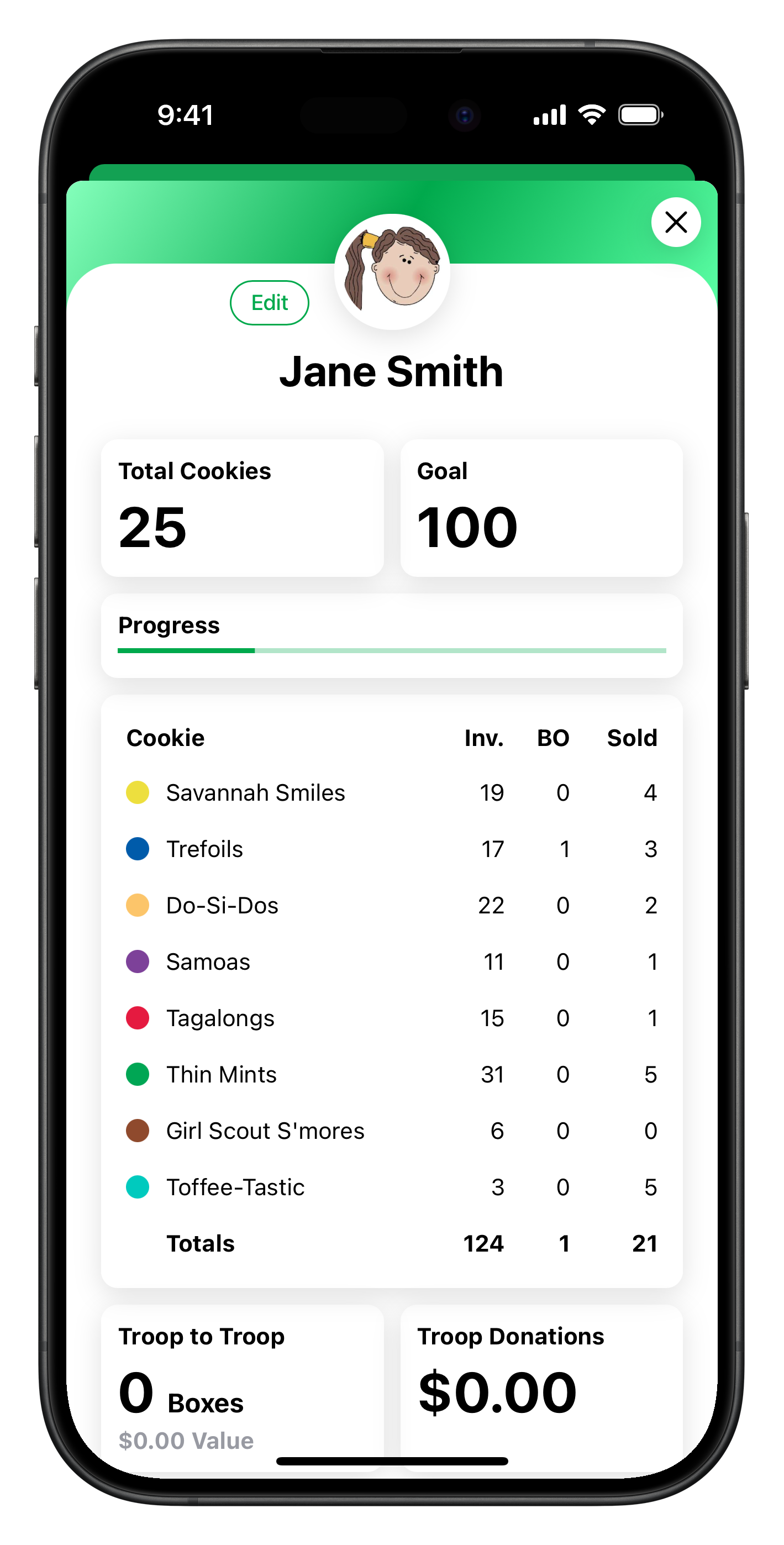Story behind the app
My wife has been a Girl Scout troop leader and cookie mom for a long time. For years, I watched the TCMs in the troop struggle with keeping track of who has what cookies, how much each Girl Scout owes, how many cookies are in inventory, etc. They tried using paper trails, spreadsheets, and whatever else they could to help them, but their numbers would still not match up. There were times that they spent multiple days trying to reconcile everything at the end of the season. I could see how frustrating it was for everyone.
After seeing this happen over and over, I told her I could make an app that would do all of this for them. Her eyes lit up and she said, "really?!" And so began development of the Cookie Management app. Having a wife who is a seasoned troop leader and cookie mom helped immensely in structuring the app in a way that makes sense and matches the day-to-day activities the troop and Girl Scouts go through during cookie season. Each year her troop has used it they have had very little, if any, issues reconciling the numbers at the end of the season. They love it and I think you will to!

Michael Berman
Creator